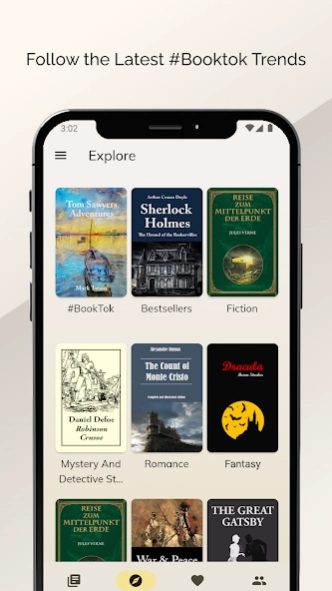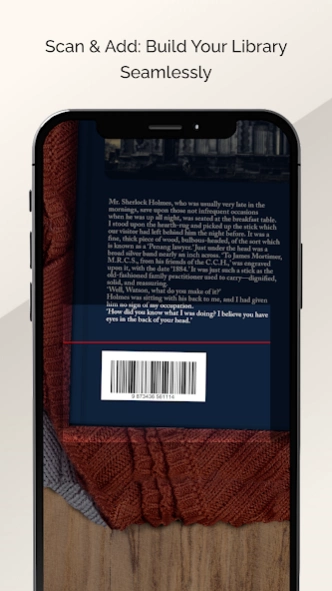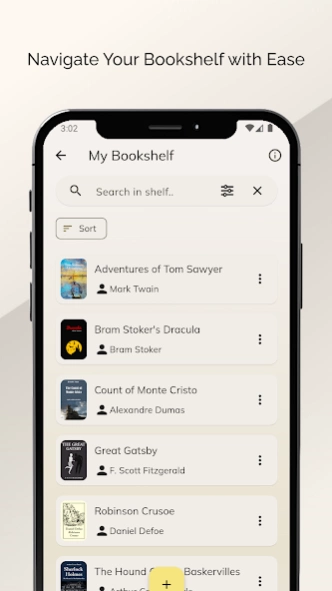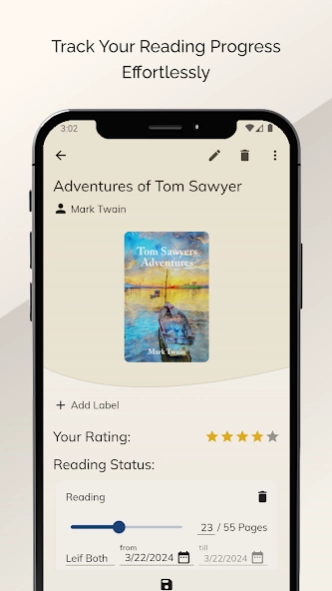My Book Inventory Scanner App 1.2.7
Free Version
Publisher Description
My Book Inventory Scanner App - Discover trending reads on #BookTok with our book inventory and ISBN scanner.
This app lets you create a book database quickly and manage it seamlessly! Start with our Lite version, managing up to 50 items for free. Upgrade to Premium for unlimited capacity and exclusive features. Test it out risk-free with our trial version.
Are you a reading enthusiast and #BookTok follower looking for a book inventory to track and organize your library? How about using an ISBN scanner to scan books and maintain a virtual library? With this amazing book inventory app, you can not only create your virtual library but also track all your readings from a single place. Use the ISBN scanner to make a book entry in the bookshelf app and keep a track of all your book readings. The book tracker allows you to manage your reading progress and allows others to see books that you have in your book collection. As one of the best book inventory apps, this platform also offers you easy access to your home, library or bookstore books catalogue.
Get the book inventory app now!
ISBN Scanner Scan books with ISBN scanner on this book organizer app. The fastest way to add your books is our scanner option. No typing, only few taps! Add books to your virtual library via online search or scanning of the ISBN bar code using the camera of your smartphone. The ISBN is compared to a huge database to get you the most accurate results including cover photos.
Customize Your Book Inventory If you are looking for library apps that allow you to customize book tracker functions, then try this bookshelf app. You can create multiple book shelf and customize them. Add books via scanning their ISBN bar codes or use the online search functionality. Use the book organizer to Sort your books by author, title, number of pages, date added, etc. and use filters for display books containing a specific keyword, unread books, lent books, etc.
Keep a Track of Your Reading Using this book tracker and book organizer app, you can add a note to each book if you lent or borrowed it and track your reading progress. Maintain a wish list for all books that you are willing to read.
Follow the Latest #BookTok Trends Dive into the vibrant world of #BookTok and stay ahead of the curve! Follow the Latest trends and explore a myriad of categories, from fiction to self-help and beyond. Discover new reads, and immerse yourself in the ever-evolving landscape of literary trends!
Features of "My Book Inventory Scanner App" 📚 Simple and easy to use library apps UI/UX for book lovers
📚 Create a virtual book shelf and add your book collection. Scan books and Keep track of your books the easy way.
📚 Maintain your home library easily from different devices on book organizer.
📚 Track your reading progress and maintain your book collection.
📚 Use ISBN scanner to scan books and keep them in book tracker.
📚 Have a track record of which books you owned or borrowed with book tracker.
📚 Maintain a wish list and keep up with all the books you want using book organizer.
📚 Discover new books from the book catalogue or books collection. #BookTok
📚 Search your book collection for keywords like author or title.
Disclaimer
For copyright reasons example books and covers are used in the Screenshots in the Google Play Store instead of real books. Inside the app it is of course possible to find and use real books.
About My Book Inventory Scanner App
My Book Inventory Scanner App is a free app for Android published in the Reference Tools list of apps, part of Education.
The company that develops My Book Inventory Scanner App is leifhacks. The latest version released by its developer is 1.2.7.
To install My Book Inventory Scanner App on your Android device, just click the green Continue To App button above to start the installation process. The app is listed on our website since 2024-04-24 and was downloaded 2 times. We have already checked if the download link is safe, however for your own protection we recommend that you scan the downloaded app with your antivirus. Your antivirus may detect the My Book Inventory Scanner App as malware as malware if the download link to com.leifhacks.shared_library_app is broken.
How to install My Book Inventory Scanner App on your Android device:
- Click on the Continue To App button on our website. This will redirect you to Google Play.
- Once the My Book Inventory Scanner App is shown in the Google Play listing of your Android device, you can start its download and installation. Tap on the Install button located below the search bar and to the right of the app icon.
- A pop-up window with the permissions required by My Book Inventory Scanner App will be shown. Click on Accept to continue the process.
- My Book Inventory Scanner App will be downloaded onto your device, displaying a progress. Once the download completes, the installation will start and you'll get a notification after the installation is finished.